Deep Security 11 has reached end of support. Use the version selector (above) to see more recent versions of the Help Center.
About Deep Security Agent pricing and billing on AWS Marketplace
Deep Security Agent pricing
Pricing per hour of protection varies by instance size if you
- AWS billing subscription
- credit card subscription
- prepaid credit
or Azure Marketplace Deep Security (BYOL).
| Instance size | Examples | Cost per hour (in USD) per instance |
| Medium or smaller |
Amazon EC2: C1, M1, M3, T1, T2 Amazon WorkSpaces Azure: 1 core |
$0.01 |
| Large |
Amazon EC2: C3, C4, M1, M3, M4, R3, T2 Azure: 2 cores |
$0.03 |
| Extra-large and greater |
Amazon EC2: C1, C3, C4, CC2, CG1, CR1, D2, G2, HI1, HS1, I2, M1, M2, M3, M4, R3 Azure: 4 or more cores |
$0.06 |
| Data Center |
All computers in Deep Security Manager that are not from a cloud connector |
$0.06 |
If you use prepaid credit, Trend Micro notifies you when an estimated 30 days of credit remain. The estimate is based on current usage. If credits run out before you renew, then existing protection remains, but you won't be able to activate Deep Security Agent on new computers, and existing agents will not receive updates.
What Deep Security considers as a protection hour
Cost is based on hours during which your computers are protected by Deep Security Agent. Partial hours are billed as a full hour.
Example: Hours billed via AWS Marketplace
You can see how this is calculated in the usage scenarios below:
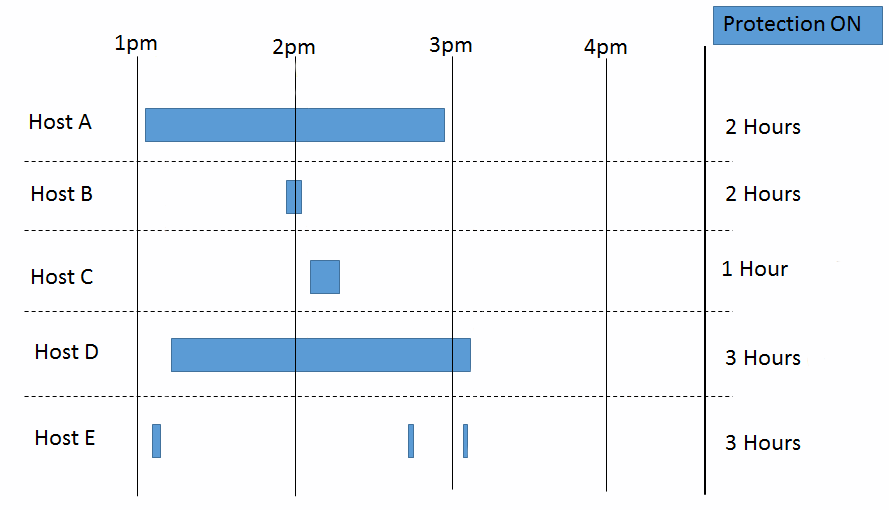
When Deep Security considers a computer protected
How Deep Security counts hours of protection varies by how the computer was added to the manager:
- Via cloud connector: Counts hours when the instance is powered on, including when the Deep Security Agent status is "Offline".
- Not via cloud connector Counts hours except when the Deep Security Agent status is "Offline".
If an agent's status is "Offline", then protection continues with its last known configuration. Other features such as centralized reporting, however, require connectivity with the manager. To troubleshoot, see "Offline" agent. Alternatively, if the computer is decommissioned and will be permanently offline, you should de-activate its agent on the manager.