Check your license information
This information does not apply to a multi-tenant configuration that inherits licensing from the parent tenant.
Check your current licenses
To see information about your Trend Micro Deep Security product licenses, go to Administration > Licenses in the Deep Security Manager console.
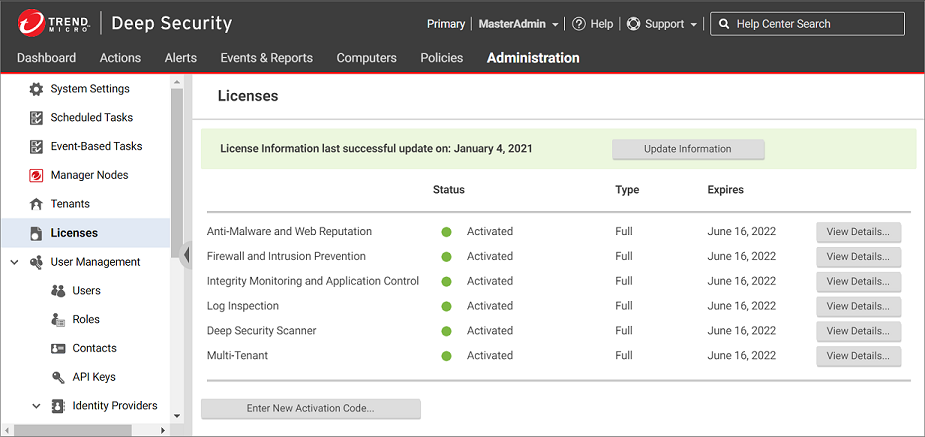
Deep Security consists of six module packages:
- Anti-Malware and Web Reputation
- Firewall and Intrusion Prevention
- Integrity Monitoring and Application Control
- Log Inspection
- Deep Security Scanner
- Multi-Tenant
Each module package can be licensed fully or for a trial basis.
See details about a license
On the Licenses page, click the View Details button next to an individual package's license to display additional information:
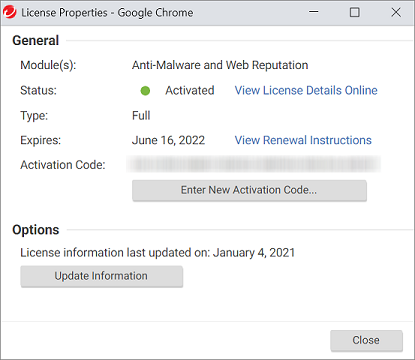
If you need more information, including the number of seats included with the license, click View License Details Online to go to the Trend Micro Customer Licensing Portal. The View Renewal Instructions link also goes to the Customer Licensing Portal.
Alerts are raised if any module is about to expire or has expired. When a license expires, existing functionality persists but updates are no longer delivered
Add or upgrade a license
To add or upgrade a license, contact Trend Micro.
If Trend Micro has provided you with a new activation code, click Enter New Activation Code and enter it in the window that's displayed:
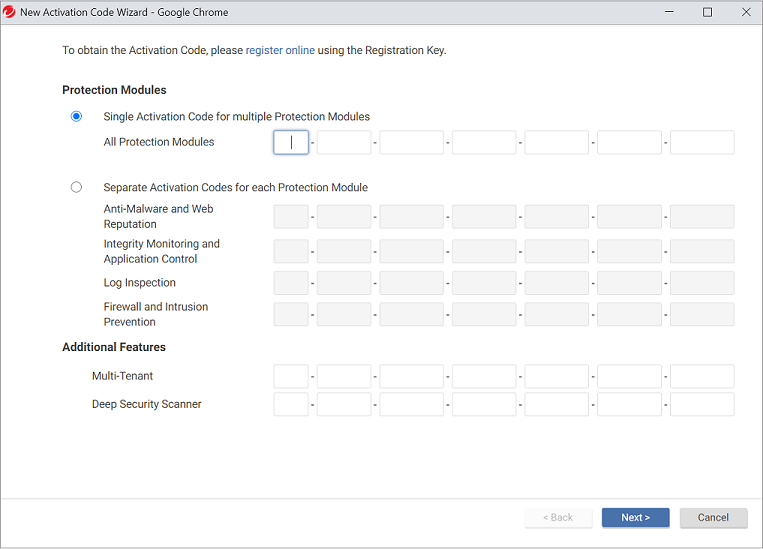
Newly licensed features are immediately available