Deep Security Manager 10 has reached end of support. Use the version selector (above) to see more recent versions of the Help Center.
Prepare ESXi servers for NSX and appliances
Applies to on-premise Deep Security software installations only
Before the Deep Security Virtual Appliance service can be deployed to your data center, your ESXi servers must first be prepared by installing the drivers necessary for network traffic inspection. This operation is performed on the cluster.
- Before you begin, make sure you've followed the NSX set-up steps, in order, to deploy the appliance with NSX.
- In your vSphere Web Client, go to Home > Networking & Security > Installation > Host Preparation:
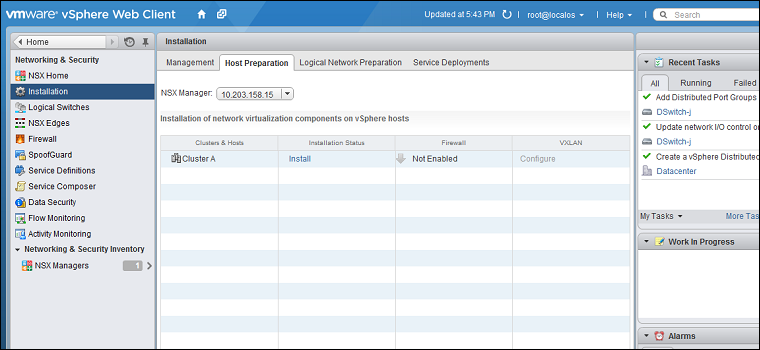
- Locate the NSX cluster you are going to protect with Deep Security in the Clusters & Hosts list and click Install in the Installation Status column. The installation will complete and the driver version will be displayed in the Installation Status column:
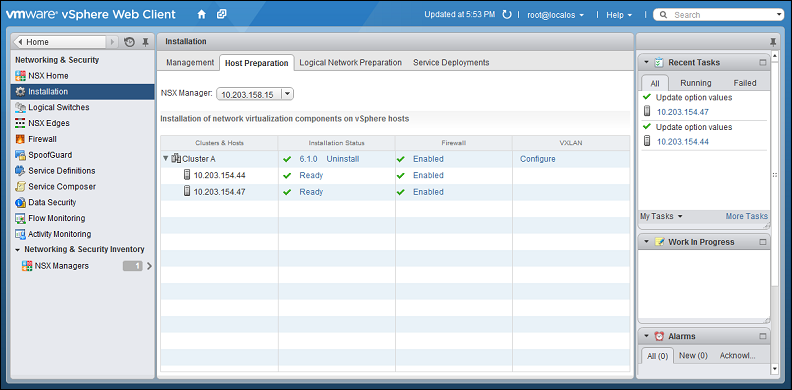
Host preparation is now complete. For more complete instructions on host preparation please consult your VMware documentation.
Once you've completed the above steps, move on to Install the Guest Introspection service on VMware ESXi