Deep Security 11 has reached end of support. Use the version selector (above) to see more recent versions of the Help Center.
Automatically assign policies by AWS instance tags
AWS tags allows you to categorize your resources by assigning metadata to AWS EC2 instances in the form of keys and values. You can also tag Amazon WorkSpaces with the similar key and value pair. Deep Security can use this metadata to trigger the automatic assigning of a policy to a Deep Security Agent when that agent is activated. This is done by creating an event-based task in Deep Security and defining the event, policy, and metadata. Event-based tasks are used to monitor protected resources for specific events and then perform tasks based on certain conditions: in this case the event is agent-initiated activation and a specific AWS instance tag is the condition.
This article describes how to do this using the following examples:
- Policy: AIA_Policy
- AWS tag key: Group
- AWS tag value: development
The example below is based on the assumption that the policy AIA_Policy has already been created.
- Go to Administration -> Event-Based Tasks in the Deep Security Manager console and click New.
- Select Agent-Initiated Activation from the Event list and click Next.
- Select the Assign Policy check box, select AIA_Policy from the list, and click Next.
- Select Cloud Instance Metadata from the list, type Group and development into the key and value fields, and click Next.
- Type and name for the event-based task and click Finish to save it.
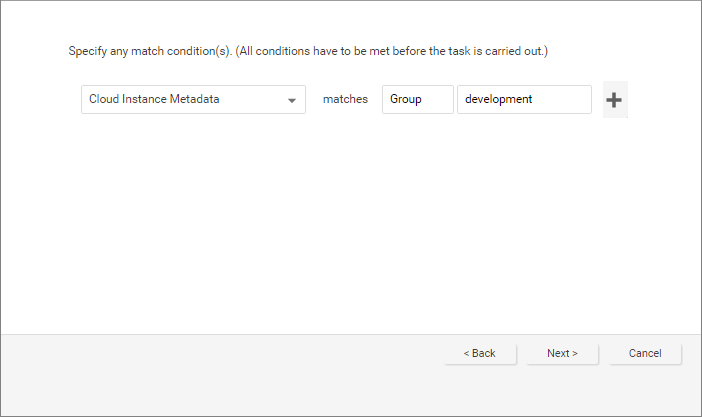
You have now created an event-based task that will apply the AIA_Policy to an instance tagged with the key "Group" and the value "development" when the agent is activated on that instance.