Deep Security 10.1 has reached end of support. Use the version selector (above) to see more recent versions of the Help Center.
Run Deep Security Manager as multiple nodes
Deep Security Manager can be run as multiple nodes operating in parallel using a single database. Running manager as multiple nodes provides increased reliability, redundant availability, virtually unlimited scalability, and better performance.
Each node is capable of all tasks and no node is more important than any of the others. Users can sign in to any node to carry out their tasks. The failure of any node cannot lead to any tasks not being carried out. The failure of any node cannot lead to the loss of any data.
Each node must be running the same version of the manager software. When performing an upgrade of the manager software, the first manager to be upgraded will take over all Deep Security Manager duties and shut down all the other Deep Security Manager nodes. They will appear as "offline" in the Network Map with Activity Graph in the System Activity panel of the System Information page with an indication that an upgrade is required. As the upgrades are carried out on the other nodes, they will automatically be brought back online and begin sharing in the Manager tasks.
Viewing nodes
The Network Map with Activity Graph in the System Activity panel on the System Information page displays all Deep Security Manager nodes along with their status, combined activity and jobs being processed.
Network map with activity graph
The Network Map with Activity Graph displays a map of all installed manager nodes and their current status as well their relative activity over the last hour. The nodes can be in the following states:
- Online
- Offline
- Offline (Upgrade Required)
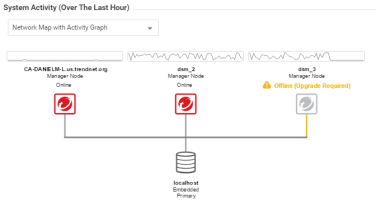
Jobs by node
This chart displays the number of jobs carried out over the last hour by each node.
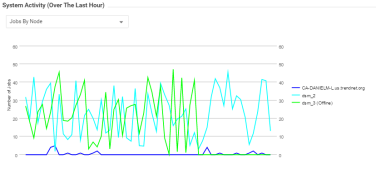
Jobs by type
This chart displays the jobs carried out over the last hour by type.
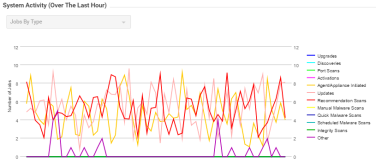
Total jobs by node and type
This chart displays the number of job types for each node over the last hour.

Adding nodes
Running multiple nodes requires either a Microsoft SQL Server or Oracle Database.
To add a Deep Security Manager node to the system, run the Deep Security Manager installer on a new computer. When prompted, type the location of and login credentials for the database. Once the installer connects to the database, you can continue to add the node.
Decommissioning nodes
To decommission a node, it must be offline (uninstalled or service halted).
- In the Deep Security Manager, go to Administration > Manager Nodes.
- Double click on the Manager node you want to decommission to display its Properties window.
- Click the Decommission button in the Options area.