Deep Security 10.1 has reached end of support. Use the version selector (above) to see more recent versions of the Help Center.
How to upgrade agents
Applies to Deep Security as a Service only
You can upgrade agents in the following ways:
Upgrade agents following an alert
When a new agent is available, the following alert will appear on the Alerts page:
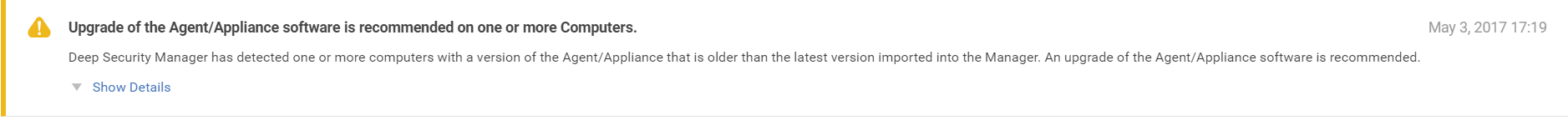
- In the Alert, click Show Details and click the link, View all out-of-date computers.
The Computers page opens with all computers showing a Software Update Status of Out-of-Date. - Follow the instructions for initiating an agent upgrade, below.
Initiate an agent upgrade
- On the Computers page, right-click the computer for which you would like to upgrade the agent, and click Actions > Upgrade Agent Software.
- In the Upgrade Agent Software window, select the Agent Version.
We recommend that you select the default Use the latest version for platform (X.Y.Z.NNNN). - Depending on your preference, select to Upgrade Now or Use a Schedule for Upgrade.
We recommend that you upgrade at time when server demand is low. - Click OK.
You can upgrade the agent for multiple computers by selecting all the computers that you would like to upgrade at one time. To select all the computers on a page, press Shift and click the bottom computer.